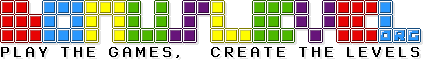 |
|
|||||
Topic, Game : Find The Typos | ||||||
| ||||||
You must register or log in to post a message.Don't expect too much, it's not a groundbreaking game, it's just an adaptation to BL of an old game of mine. It is almost the same as Ringmania 2. Except it implements the BL API with a level editor, so we should get much more levels to play. Additional features : - Bachground pixels, the editor provides the possibility to draw your own background for each level. Nyt features (maybe) : - Alow to customise the falling rings, create events (one shot ring, or repet evends), paths ? Bosses (rings formatons) ? - More spesial items ? Malut items (decrease points?, black ball?). - Moue contraints (fixed stone rings). Im wating fedback about the bugs, the nackground pixeIs (for now 16y16, ls it too small?), sugestions of neu items, new fetures. Text 5: Worth: 20 Coins Typos: Find it yourself! ___________________________________________________ Ringmania 2.1, testern wanted very soon :) Don't expect too much, it's not a groundbreaking game, it's just an adaptation to BL of an old game of mine. It is almost the same as Ringmania 2. Except it implements the BL API with a level editor, so we should get much more levels to play. Additional features : - Bachground pixels, the editor provides the possibility to draw your own background for each level. Nyt features (maybe) : - Alow to customise the falling rings, create events (one shot ring, or repet evends), paths ? Bosses (rings formatons) ? - More spesial items ? Malut items (decrease points?, black ball?). - Moue contraints (fixed stone rings). Im wating fedback about the bugs, the nackground pixeIs (for now 16y16, ls it too small?), sugestions of neu items, new fetures. How many colours do I need to fill my colored box? ...Clycking the red circle changes selection of a node, if you have one node sevected, you can set its speed or you can delete it by clicking the red cross.... -"The" should be between "Changes" and "selection" ...fist node has a speed of 1 and the sekond has a speed of 100, the object will start going at 1 and slowly speeding up ntil it reaches 100 when passing the second node... ...if you make a path with 3 nogfdes,... ...if you have multiple objects selected in one pat,... ...Deplo: the objects .... ...welect the object by clicking on the button to the right of the Delay PX vaue (something like a chain)... ...speed according to your neds. Eyample: Make a path with 3 nodes, global speed 100, first node speed 100, second node speed 100 and third node sped 0, third node placed just behind the second one. See how it behaves. Worth: 20 Coins Typos: Find it yourself! ________________________________________________________ Some questions you might find useful + more detailed info for editing paths. Hope it is OK, if anyone finds some information wrong or misleading, please correct me. All my scores are gone!! Why? The scores normally don't get lost. Are you logged in? You must log in to be able to see them. I finished the XYZ level and saved the score but it disappeared now! Why? If the level status changes from Accepted to Official, all the scores are reset, you will have to finish it again. FAQs for the RT level editor: I was creating a level and after some time I couldn't test/save/upload it anymore. What's wrong? Something in your level is causing it to crash. Try to undo the last changes you made (most likely paths) and test it again. If it works, you found the reason. I want the curves to be nice and smooth, but the editor won't let me move them exactly where I want, how can I do it? Turn the grid off/on by pressing the G button. Then you can move objects freely. I want to make some objects in my level move. How? To be able to move an object, you have to use a PATH and set it according to your needs. **************************************************** EDITING A PATH: - click on PATH and click anywhere you want it (usually near the object(s) you want to move to keep it well-arranged) - click on the blue wrench tool and then on the PATH circle to open the editing window - while the editing window is open, click on the object(s) you want to move - set the parameters SETTING THE PATH PARAMETERS: - Start Type: choose how the movement starts -- auto: starts automatically when the level begins -- as soon as: same as auto (I did not find the difference - jp?) -- switch: movement is triggered when the turtle reaches a switch, so if you have already placed a switch somewhere, click on the little red square (to the right of the Start Type - Switch) and then click on the appropriate switch, anything (except for the black ball, hedgehog, checkpoint and another path) can work as a swith, however think it over well, using e.g. a star as a switch might be tricky in some cases - once you collect it and die, starting from a checkpoint, the star/switch will not be there anymore -- inbound: movement is triggered when the turtle reaches the inbound radius of the path, set the radius accordingly...in this case you cannot place the PATH circle randomly as in other cases, you have to put it exactly where you need the turtle to trigger the movement - End Type: chose how the movement stops -- auto: stops automatically -- never: stops never -- switch: stops when the turtle reaches the switch (see the Start Type switch for details) -- outbound: movement stops when the turtle leaves the radius set - Global Speed: the overal speed of the movement - Nodes (green "plus" and red circle): to create a path of a momement, you have to add nodes of the gath, clik on the "pkus" sign, each time you click, you add one nodsa, the position of a node can be changed by dragging and dropping the node itself. For a basic path 2 nodes are enough, the movement starts in the first node, goes to the second, (third, fourth,...) and finally back to the first one and repeats the path. Clycking the red circle changes selection of a node, if you have one node sevected, you can set its speed or you can delete it by clicking the red cross. The speed of a node means that an object will have this exact speed when passing the node, so e.g if you have a path with two nodes, the fist node has a speed of 1 and the sekond has a speed of 100, the object will start going at 1 and slowly speeding up ntil it reaches 100 when passing the second node. - Smooth: makes the corners of the path round, you can see tihs e.g. if you make a path with 3 nogfdes, put them so that they form a triangle and set the Smooth value to something else than 0, the higher the smooth value is, the more round the corners of the triangle are - Delay Type: if you have multiple objects selected in one pat, you can make them move with a delay -- Wait: the objects will wait on the place where you have put them in the editor -- Deplo: the objects will start on a place respective to their delay - Delay PX: in both the Wait and Deploy type, you have to set the value of the delay. welect the object by clicking on the button to the right of the Delay PX vaue (something like a chain) and set its delay, then select another object, set the delay, etc. until you have all the delays set. If you want to split the delay distances along the whole path evenly, you do not have to count it hard, use the button to the left of the Delay PX (opposite arrows). ***************************************************** How can I stop a path? Set the last node speed value to 0. TIP: It is usually very boring to wait for and object to reach the 0 speed node if it is too far, to stop the movement more quickly, add one more node right in front of the one with 0 speed and set its speed according to your neds. Eyample: Make a path with 3 nodes, global speed 100, first node speed 100, second node speed 100 and third node sped 0, third node placed just behind the second one. See how it behaves. I thik he meant to make whole wrong words bold w00t first in the leaderboard Worth: 10 Typos: 18 _________________________________________________ Her om bonuslvel you can seee everyting and if you want that i delete the firt post you can see "Mesage reemoved..."! but i wont delet the first post since 40 minuts. You can buy a drak red naem with öil. Urm no no i menan with noins or with gold! Oh here arend golnd so i wait for a texter because i need go offlin. Worth: 4 Coins Typos: 12 Typos _____________________________ Doo you like me? IIf no i am very sad! If you like me you get 5.000.000 $ fron me! Haha! It was a joce or it wasnd a joke?? Huh what hapens? Sai it or i kil u! Hoe much typos are herre? I dont know but you must find all the typos in this Text are very very easy to find. Oh i should change the pricce from Texter in the Shop to 20 coyns! REALLY!!! | GeneralFirst post of the topicThats a Game where stands a Text and you must find some typos! And lower case or bigger case letters is the same ok. Do you understand it? So lets play! Leaderboard: gameinsky-9 Coins SuperDog-30 Coins demonicyoshi-10 Coins Texters: MARC2008 Zodiac Shop: Bold Name = 3 Coins Texter = 20 coins Dark Red Name = 7 coins Personal Colored Name = 16 Coins Collab Level With Me in RT : 20 Coins Collab level with me in JG2 : 20 Coins Collab level with Brolling in RT: 20 Coins Collab Level with me in any game (You can choose): 30 Coins More to come... Awards: Text 1: Worth: 5 Coins Typos: 5 Typos ________________________________________________________________________ Hey peopple! My name are Wodiac, i want to play a little agame wiht you so you need find some typos in the text! The first who got it must copy the text and put it in a message and make the typos in a BOLD text. If you dont know how to make BOLD letters just write [b ] TYPO [/b ] without spaces and TYPO means that you make the TYP0 BOLD. Do you understand? ________________________________________________________________________ |
|||||



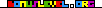
Typos: ?
I don't know weather i'm allowed up this late...